How to edit a timesheet?
Workfolio
Last Update hace 2 años
Hello There, Greetings.
Recently we have introduced a new feature to edit the timesheet. By using this feature, you can edit any of your team members' Clock-in time, clock-out time, total work time, productive apps time, unproductive apps time, neutral apps time, idle time, break time, active time, and other timesheet data.
Notes:
1) Only the pro plan users have the access to edit the timesheet
2) You can't edit today's timesheet data, you are allowed to edit the past days' data.
Steps to edit the timesheet:
Login as admin and visit the timesheet page
Filter the required date in the date filter
There, you can see the Edit Timesheet option
Refer to the below screenshot
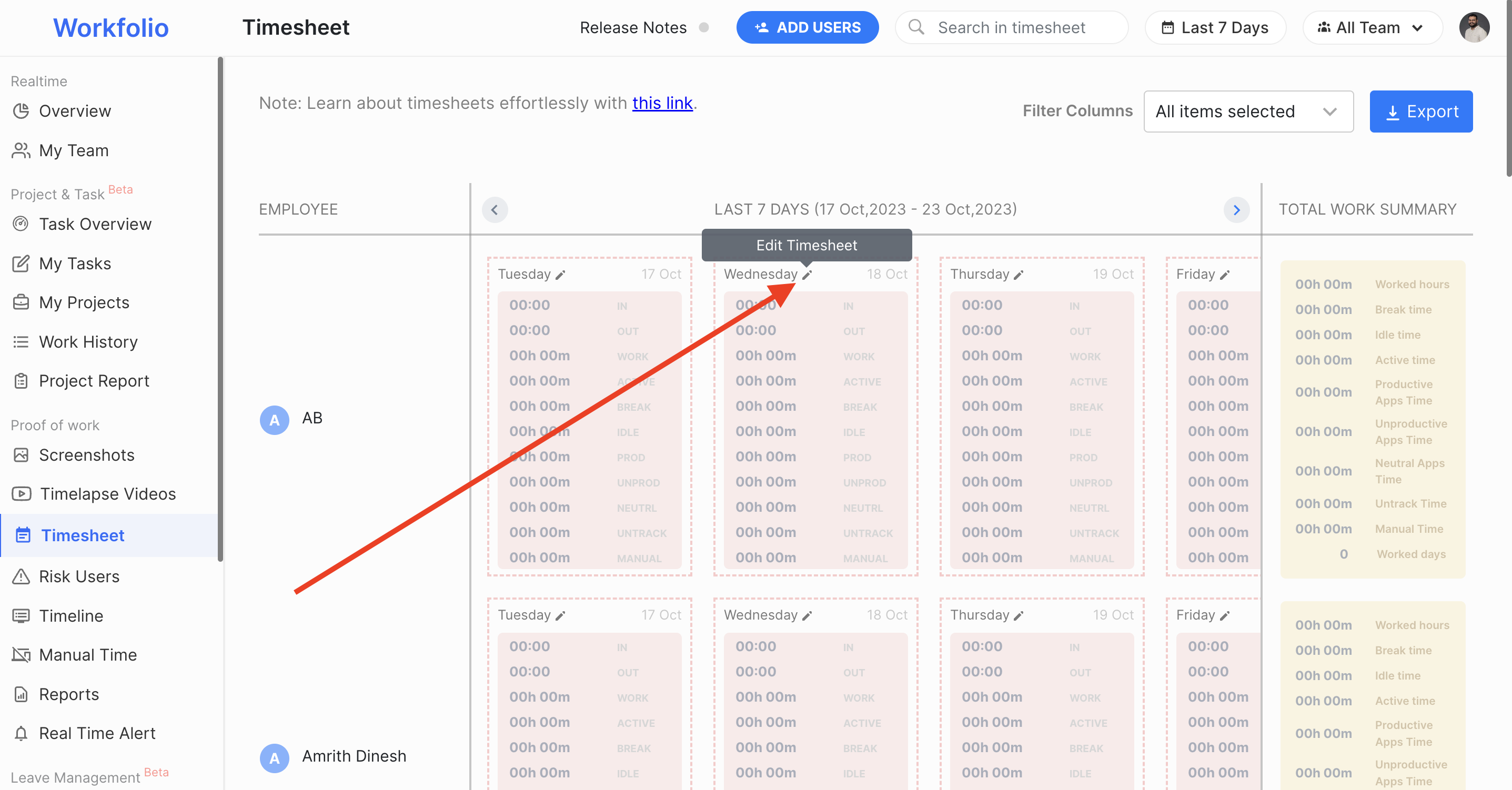
Enter the required details that need to be modified, refer to the below screenshot.
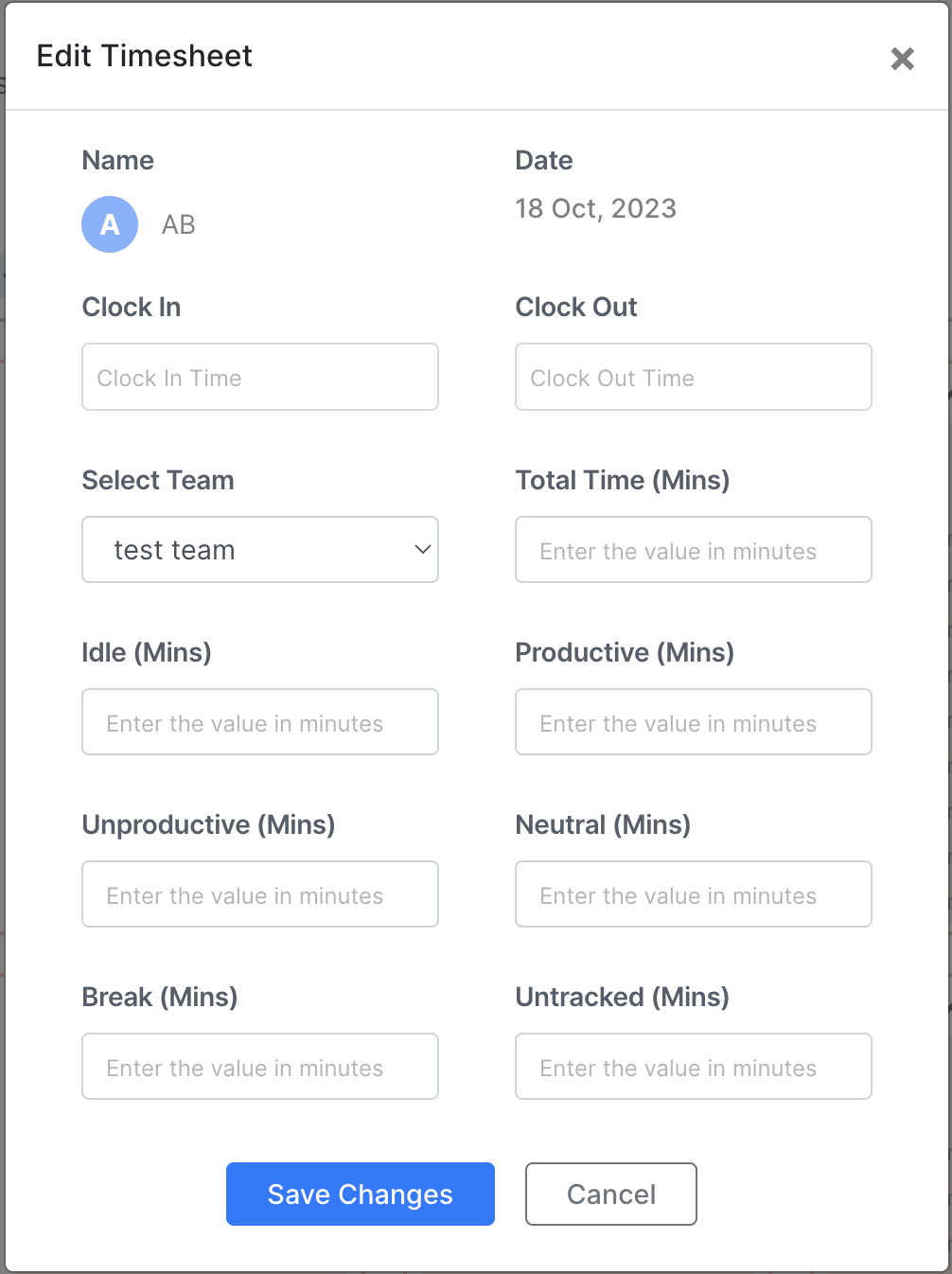
Finally, click on Save Changes to save your work-hour modifications.
Let us know if you need any further details. You can send mail to [email protected] or reach us through support chat.
