How to send us a log file?
Workfolio
Last Update 9 months ago
Hello, Welcome to Workfolio.
Here are the steps to send a log file:
1) Open the workfolio desktop app
2) Move the mouse cursor on the profile at the top right side
3) You can see a drop-down menu
4) Pls click on the 2nd option "Send bug report"
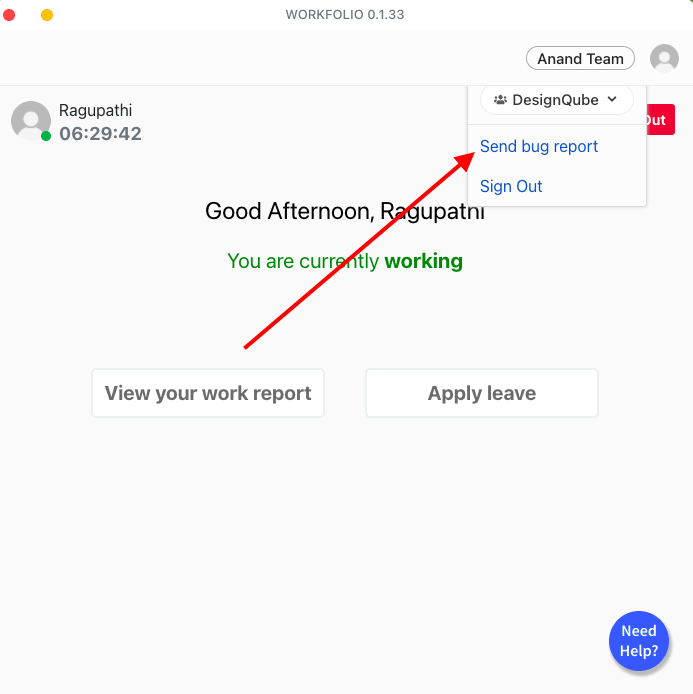
Or
An alternative way to get the log file:
If you are a Windows user, follow the below steps:
Get the log file from this path
C:\Users\{logged in user name}\AppData\Roaming\Workfolio\logs
Pls replace {logged in user name} with your actual data
If you are a Mac user, follow the below steps:
~/Library/Logs/Workfolio
