What is Timelapse Video?
Nirupa
Last Update 3 tahun yang lalu
Welcome to Workfolio.,
Timelapse video is one of our unique features which provides you with a simpler way to view the continuous screenshots of teammates. At the end of the day, a timelapse video is generated from the captured screenshots.
Note: This feature applies only to our pro-plan users.
How to enable Timelapse video
- Login as admin on workfoilo website
- Visit Settings -> track settings
- Select Enable Screen capture and Allow to generate timelapse video
- Click Save the track settings at bottom of the page
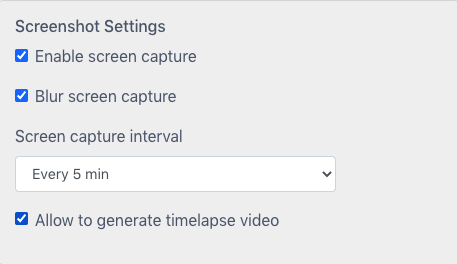
Who can access the Timelapse video?
Admin and Team Head can access their teammate's timelapse video.They can allow/disallow the employee to see their timelapse video.
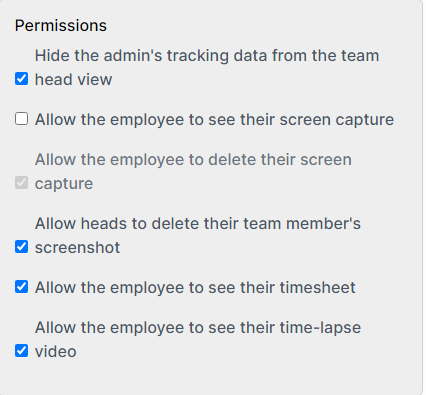
Admin and Team Head view
After a successful setup, Admin and Team Head can view the timelapse video on their website.
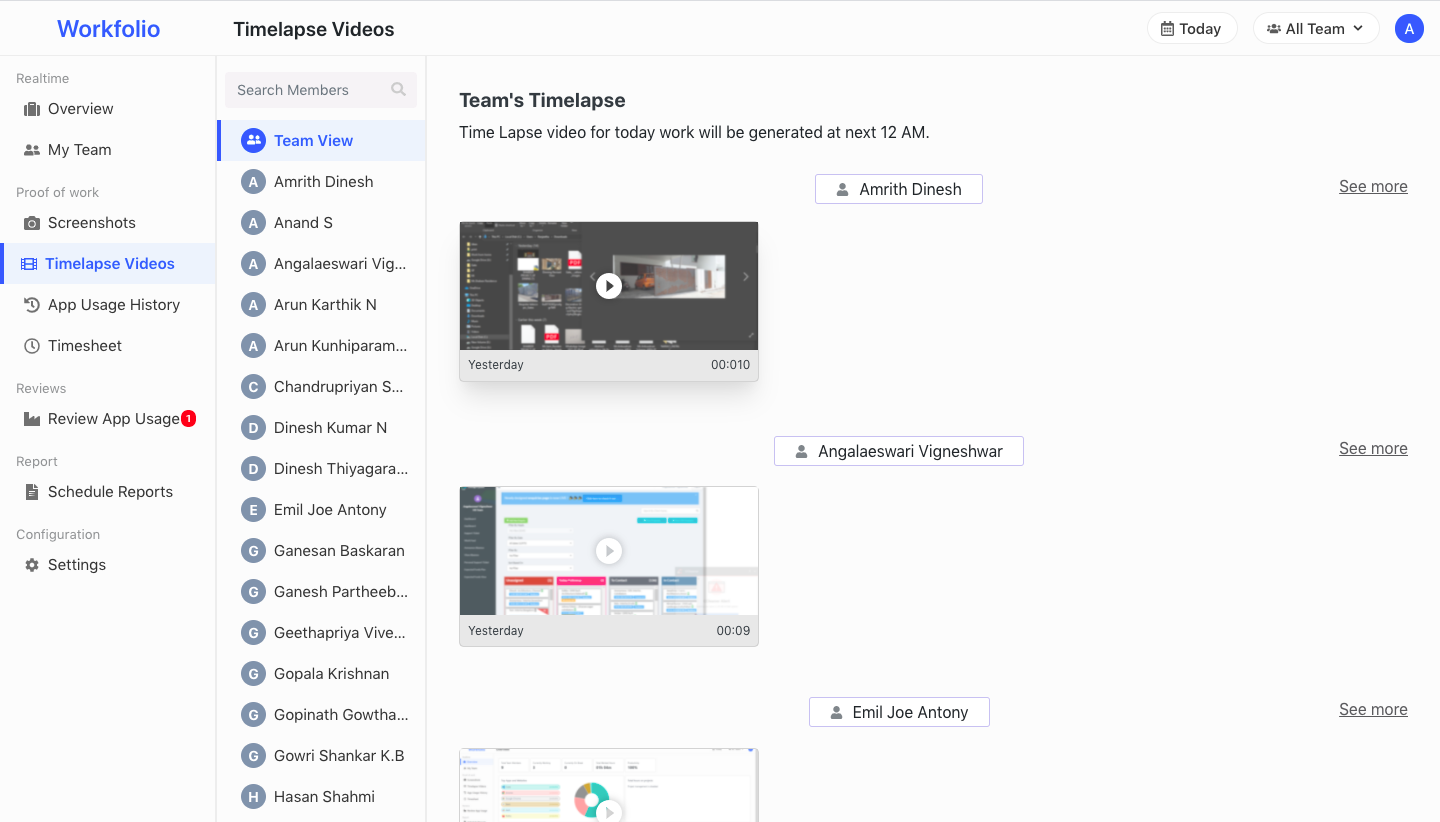
When I can view yesterday's Timelapse video?
Usually, it will start to generate from 12 am(as per your organization's time), but it will take time to generate each video. So it will generate one by one. We don't have any estimated time, but you can get it before today's end of the day.
Sample Timelapse video
Here is our sample timelapse video for your reference. We have enabled the blurred screen capture, that's the reason for the unreadable timelapse video.
Why I can't view the Timelapse video?
No worries, A Timelapse video will be generated at the end of the day.
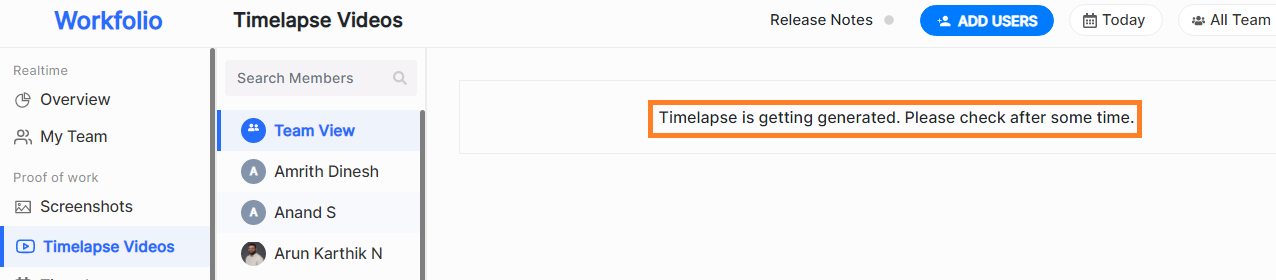
If you have any questions pls contact us through support chat or mail us at [email protected]

