How to cancel the subscription?
Workfolio
Last Update 3 months ago
Hello There, Greetings.
To cancel your subscription with Workfolio, head over to the Billing section on your web dashboard.
You should login with the admin account to downgrade your service.
Billing page link: https://app.getworkfolio.com/billing
Scroll down the page, there you can see the Downgrade Plan button. Click on that button to downgrade your plan. It means, your subscription will be canceled and you won't be charged in your next billing cycle.
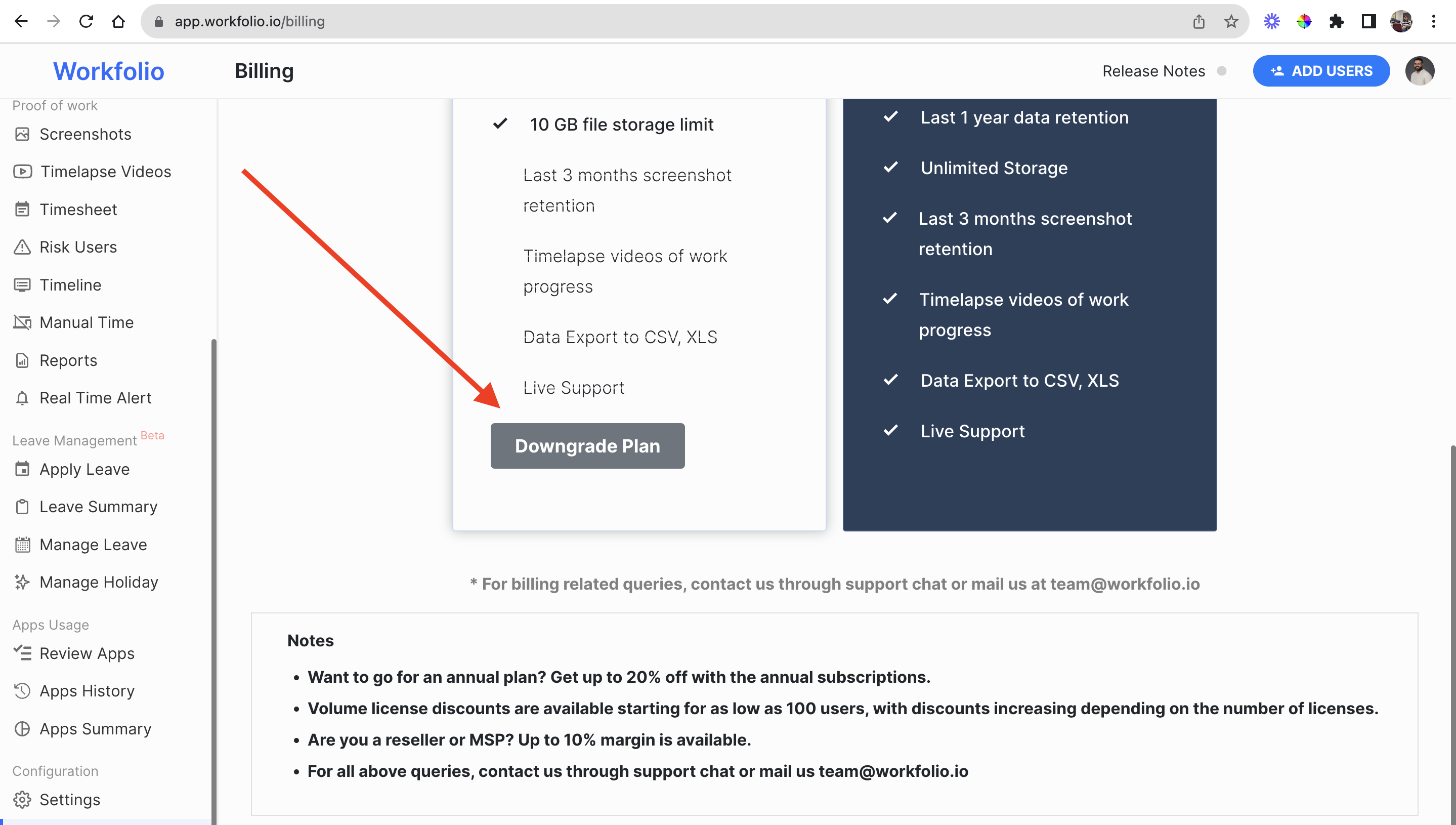
Your feedback will help us to improve the product and our services, kindly send an email to [email protected]
You can contact us through support chat or email [email protected] for your queries.
