How to create a Task in Project?
Nirupa
Last Update 3 ปีที่แล้ว
Welcome to Workfolio.,
The Admin/Team Heads can add the task for a project.
To Create tasks:
- Go to My Projects Page
- Click on the name of the specific project
- Then click on the Add New Task button to add a new task to this project
You can:
- Add more than one task at a time.
- Assign the task to the respective team members.
- Set Estimated time(The time you think it will take someone to complete a task or project)
- Set Due date(The day by which a task or project must be completed)
- Set Priority(There is 3 Priority, Low, Medium and High)
Assigning team members to the task can also be performed later by selecting the Edit Task option in the right corner of each task.
You can refer to the below images for creating a new task,
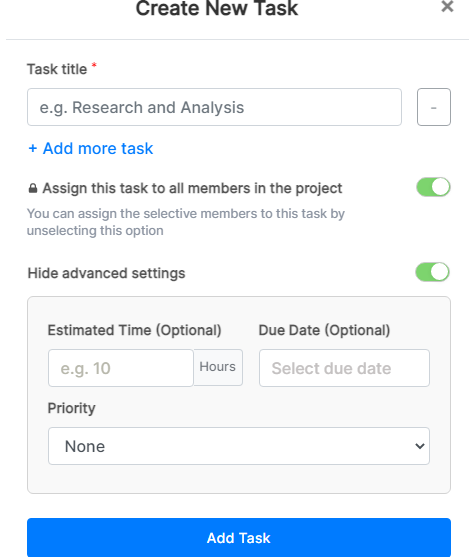
Where I can view the details of the task?
By clicking on that particular task you can view the details/status of the task.
If you have any questions, feel free to contact us through support chat or mail us at [email protected]

