How to use project management as a team member?
Workfolio
Last Update één jaar geleden
Hello Everyone, Greetings.
- Login to workfolio web dashboard
- Visit My Tasks page (Your company admin need to enable the projects to see this page )
- Choose a project and task, fill in the required details, and Click on the Add Task button.
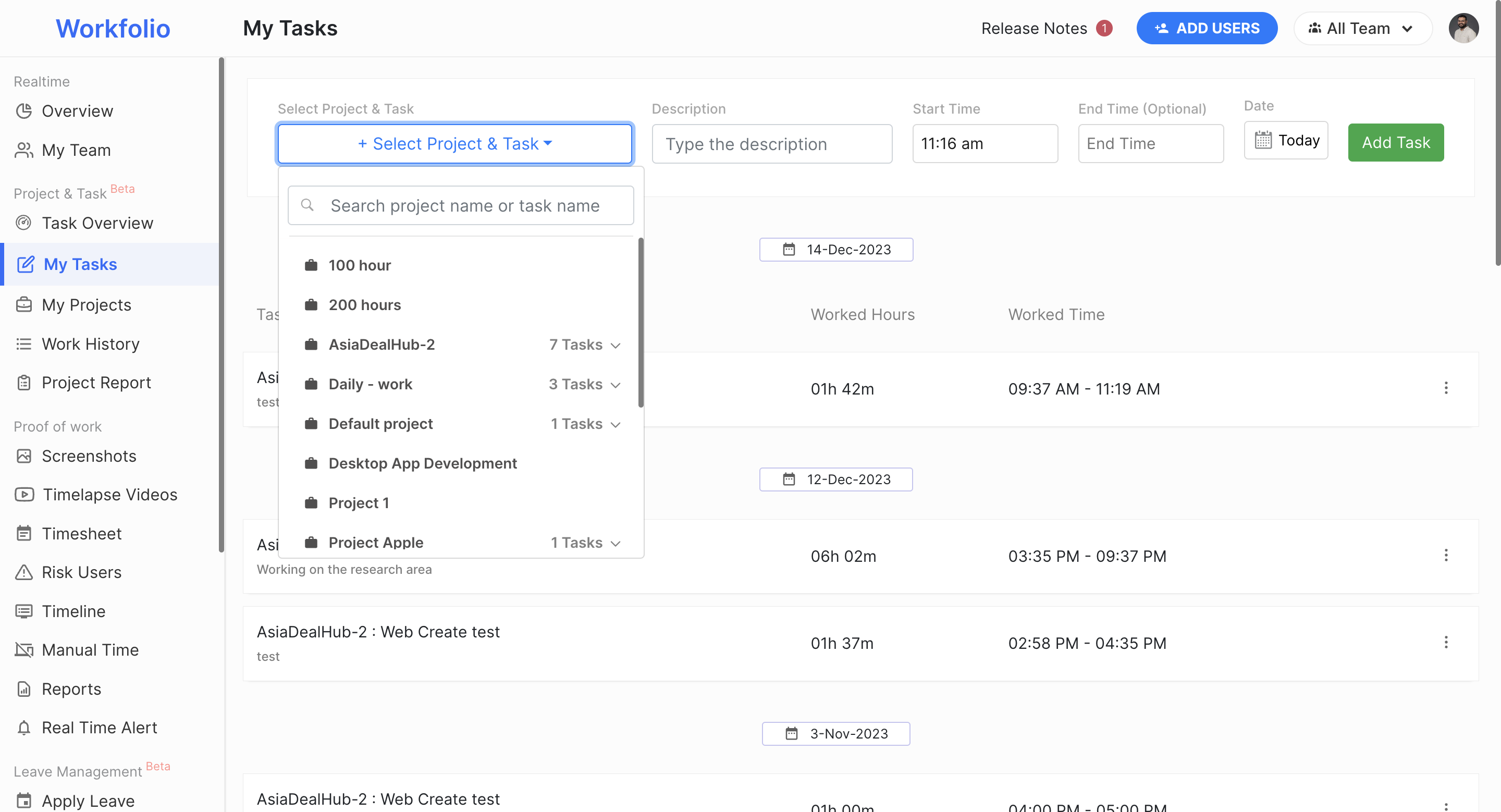
Note: Team members can add the task for today or the previous day by choosing the required date.
If you have any questions, feel free to contact us through support chat or mail us at [email protected]
