Real Time Alerts
Workfolio
Last Update 2 jaar geleden
Hello Everyone, Greetings.
We are introducing a new feature to get real-time notifications based on the team members' activities. Instead of visiting workfolio admin dashboard, you can get the live updates to your email.
Let us explain the real-time notifications in detail:
You can set the trigger based on the below parameters.
Clock-in time-based trigger
Idle time usage-based trigger
Unproductive apps usage-based trigger
Break time-based trigger.
Clock-in time-based trigger:
You can set a trigger based on the clock-in time. You can set a trigger to identify the late clock-in. For example, you can get an email notification if someone fails to clock in at the mentioned time.
Idle time usage-based trigger:
You can set a trigger based on idle time usage. If someone spends more idle time, you can get a real-time notification. For example, you can get an email notification if someone spends more than an hour idle.
Unproductive apps usage-based trigger:
You can set a trigger based on the unproductive app usage time. If someone spends more time on unproductive apps, you can get real-time notifications. For example, you can get an email notification if someone spends more than an hour on unproductive apps.
Break time-based trigger:
You can set a trigger based on the break time. If someone exceeds the expected break time apps, you can get a real-time notification. For example, you can get an email notification if someone spends more than an hour of break time.
Who can create the triggers:
Admin and Team head role users can create the alert.
How to create the triggers:
Visit the Real Time Alert page
Click on the Create Real Time Alert
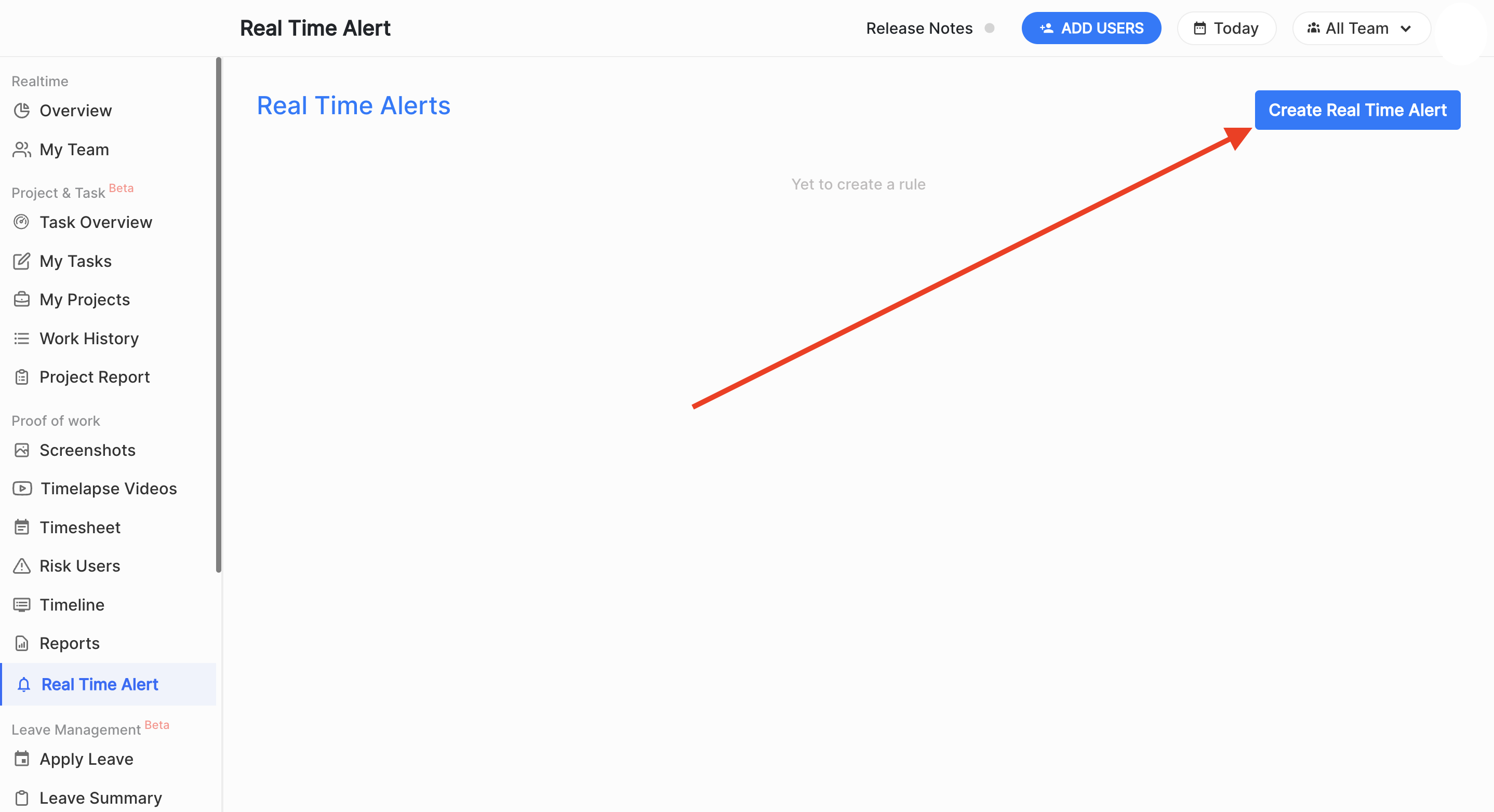
Note: Whoever creates the alert will get an email notification.
