How do I apply for leave?
Workfolio
Last Update 3 maanden geleden
Hello Everyone, Greetings.
What is meant by applying for leave?
All the Workfolio members can apply for their leave. When a person applies for leave, it will be notified to admins and the person who manages the attendance. For example, you can choose a leave type, leave date and reason. Your leave application will be submitted to the admins.
To apply for leave, please follow these steps:
- Visit the app.getworkfolio.com and log in with the credentials
- Go to the left-side menu and click on "Apply Leave"
- Click on the "Add Leave" button to add the required leave
How do I add a half day?
To apply for a half-day leave, first, choose the leave date.
Your leave details will appear on the right side of the page. In the "Selected Leave Date" dropdown, you can select either a full-day or half-day leave.
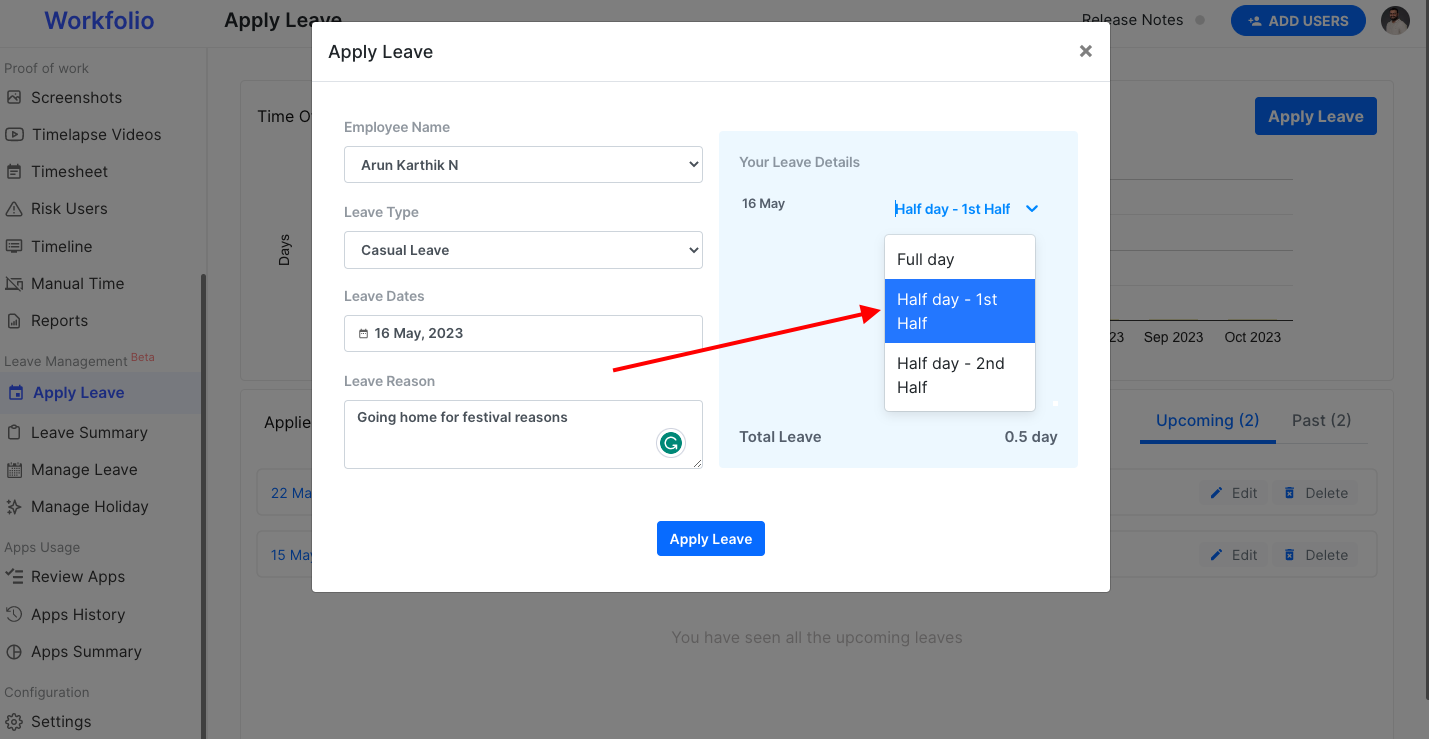
What will happen when I apply for a leave on a holiday?
When you apply for a leave on a holiday, it won't reduce your leave balance.
Can I apply for multiple-day holidays?
Yes, you can choose a from and to date for a leave.
P.S: The email notifications option is available for pro plan users only.
If you have any queries, feel free to contact us through support chat or mail us [email protected]
