How to add a new leave type/policy?
Workfolio
Last Update 3 bulan yang lalu
You can add the leave types based on your requirement. It will help you to organize the leaves taken by your team members. Also, you can add the leave balance to each leave type. It will help you to prevent someone from applying too much leaves.
To add a new leave type, please follow these steps:
- Visit the app.getworkfolio.com and log in with the credentials
- Visit the Settings -> Leave Settings page
There you can create a list of leave types according to your requirement.
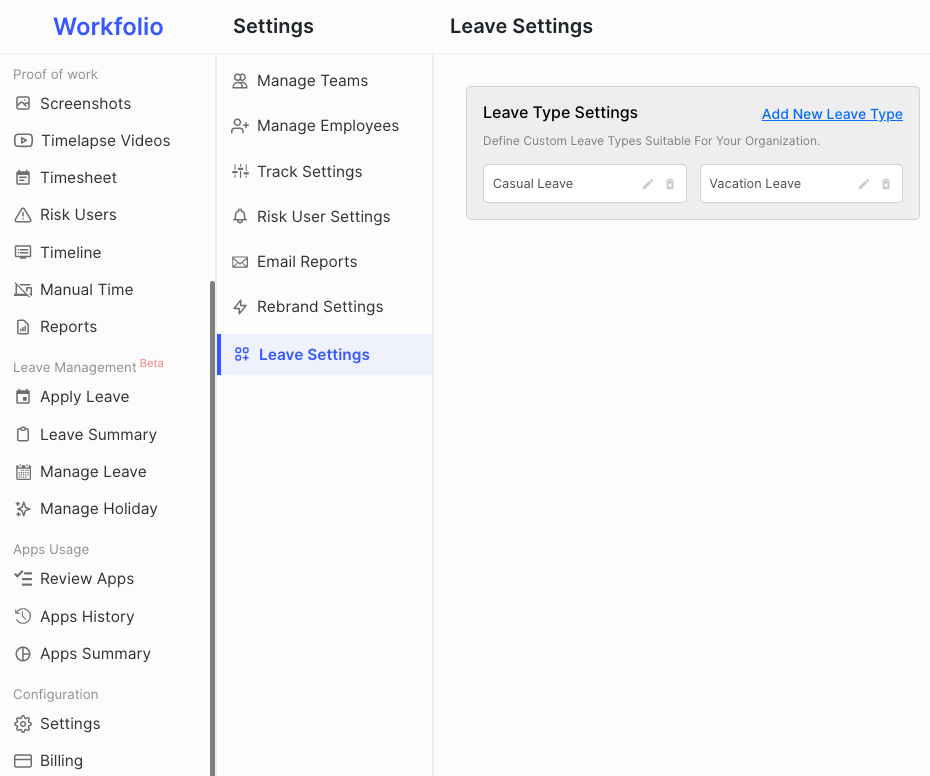
If you have any queries, feel free to contact us through support chat or mail us at [email protected]
