How to change user roles?
Workfolio
Last Update há 4 anos
Welcome to Workfolio.
Only Admins can be able to change the role of their users.
Step 1: Visit the Settings -> Manage Employees page. All the users will be listed here.
Step 2: At the end of each user you can see vertical tribble dots. Click on that tribble dots to edit the user.
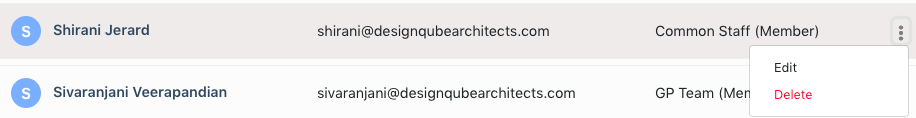
Step 3: Now you can see a role dropdown. You can select the role from the given list.
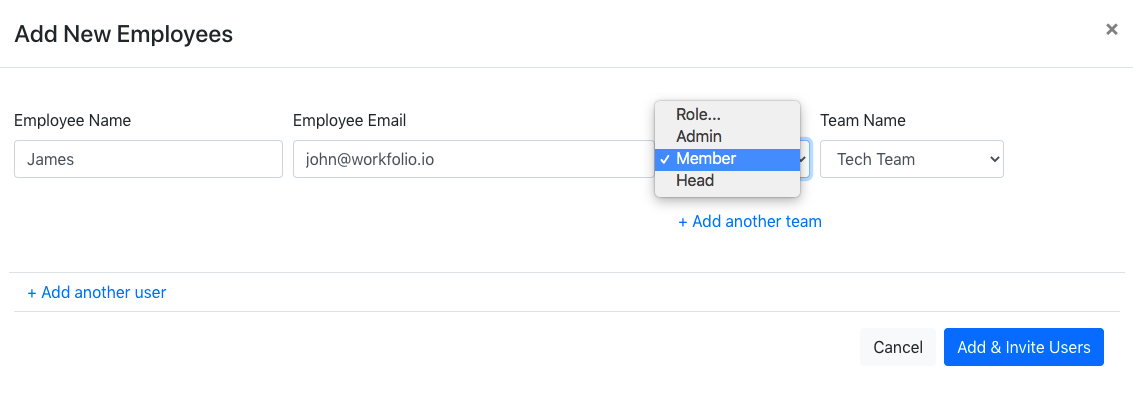
Step 4: Click Save to apply the changes
