Personal Statistics Explanation
Workfolio
Last Update bir yıl önce
Hello, Welcome to Workfolio.,
Now, we are going to see the details on the personal statistics page. On this personal statistics page, you can get a summary of your employees' work.
You can use this page to calculate their daily, weekly, monthly performance. This page will be really helpful when you want to evaluate your employees' work.
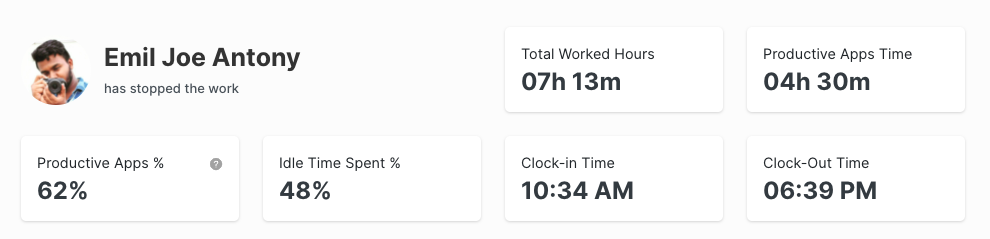
Total Worked Hours
The time between clock-in and clock-out will be considered as a work time. Break time will be excluded from the worked hours.
Productive Apps Time
Productive apps time is to show how long your employees spent their work time on productive apps. Based on your employees' app & website usage and your company's app usage configuration, productive apps time will be calculated.
Ex: You have configured stackoverflow.com as a productive website. if your employee spends 3 hours on stackoverflow.com, then it will be considered as a productive time.
Productive Apps %
It is calculated from the total worked hours and time spent on the productive apps.
The Productive Apps % calculation formula is (Productive Apps Time / Total Worked Time)*100.
Idle Time Spent %
If your employee is idle (inactive on their system) during their work time, it will be shown here. The percentage is calculated based on total worked hours and total idle time. Ex: A person worked for 10 hours, and his/her idle time is 1 hour, then idle time spent % is 10.
The idle time calculation formula is (Idle Time / Total Worked Time)*100.
Clock-in Time
The time when your employee started the work.
Clock-out Time
The time when your employee stopped the work.
If you have any doubts, feel free to contact us [email protected]
