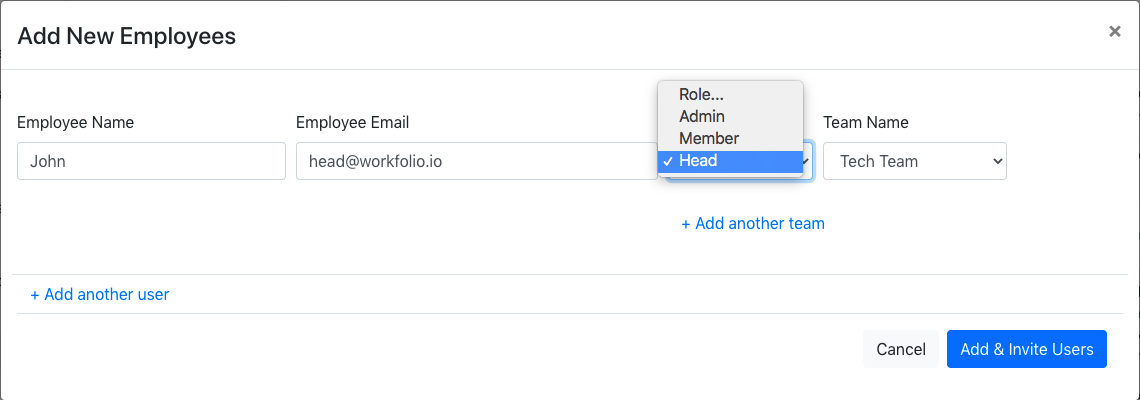How to add a user as a Team Head?
Workfolio
Last Update 4 jaar geleden
Welcome to Workfolio,
Admin users only can make someone as a team head of the team.
From the left-side menu, Please click the Settings -> Manage Employees page
1) Click on Add new employees button at the top right corner
2) Click on Invite by email
3) Enter the Name, Email id of the head. Select the Role as Team Head and select the team name where he/she to be added as a team head
A team can have more than one team heads. Also, a team head can be a member or head in the other teams.
Adding a team head means, Other than admin, team head also having the access to see the tracking data of their teams.
Team head has access to view the data of their team teams only.