How to add my employees to Workfolio?
Workfolio
Last Update 2 years ago
Welcome to Workfolio,
You can add employees from your admin dashboard. So, log in to your admin dashboard by using this link app.getworkfolio.com
From the left-side menu, Please visit the Settings -> Manage Employees page
1) Click on Add new employees button at the top right corner
2) Click on Invite by email
3) Give the name, email id of the head. Select the Role as Team Member and select the team name where he/she to be added as a team member
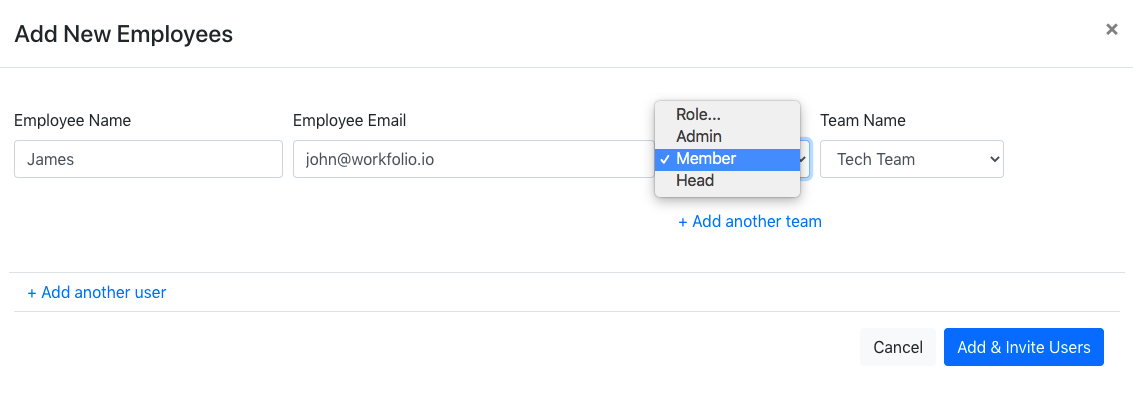
or
Click on the Invite by Link in Manage employees page
Choose the team name to generate the invite link and share the link with your employees.
