How to allow your team heads to review the apps/websites?
Workfolio
Last Update 2 years ago
Hello There, Greetings.
We are introducing a new option to enable the Review apps functionality for team head users. As an admin, you can allow the team heads to review the apps/websites.
Here are the steps to enable access:
Login to your workfolio web dashboard with the admin account
Visit the Settings -> Track Settings page.
Under the Permissions section, enable access for Allow heads to review apps & sites (Refer to the below screenshot).
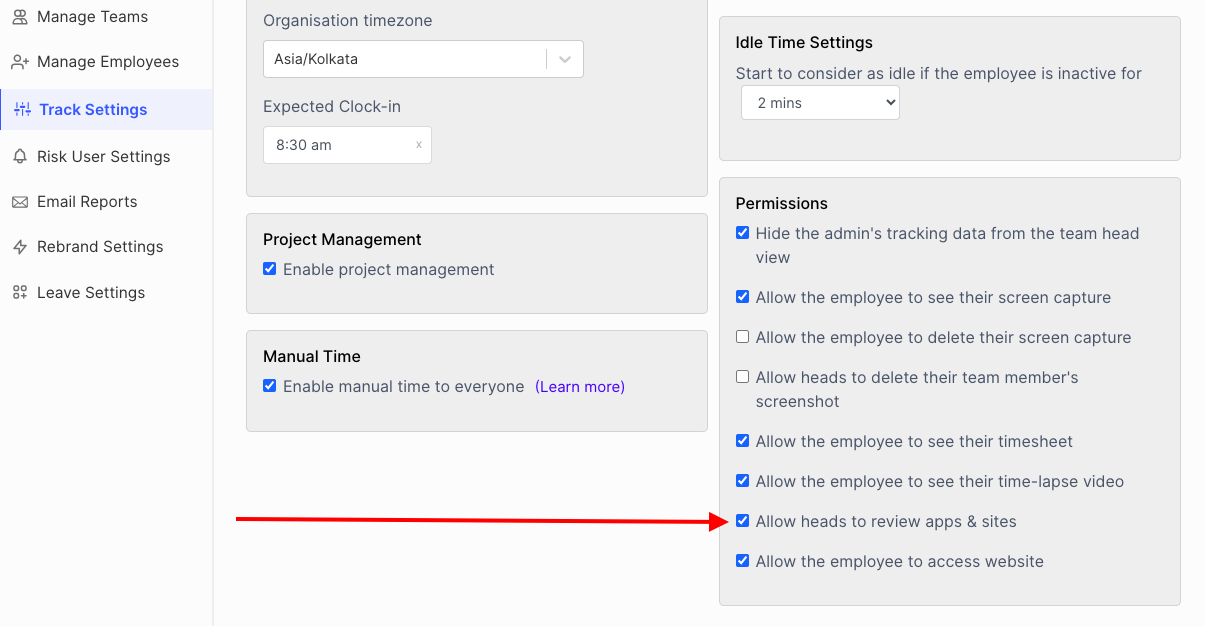
Save the setting changes.
Now, your team heads can review the apps and websites. For example, they can assign a productive or unproductive status to any of the apps and websites. The status will be applied to the teams they have selected in the teams filter.
If you need additional help, feel free to contact support or send us an email at [email protected].
