How to remove the website access for your team members (employees)?
Workfolio
Last Update há um ano
Hello There, Greetings.
We are introducing a new option to remove the website access from your team members. If you don't want your team members to see their timesheets and work-related details, you can remove the web access from their view. If you remove the web access, your team members can access the desktop app only. So, they can see their total work time on the desktop app. They don't have access to any other details like, clock-in time, clock-out time, active time and etc.
Here are the steps to enable access:
Login to your Workfolio web dashboard with the admin account
Visit the Settings -> Track Settings page.
Under the Permissions section, enable access for Allow the employee to access website (Refer to the below screenshot).
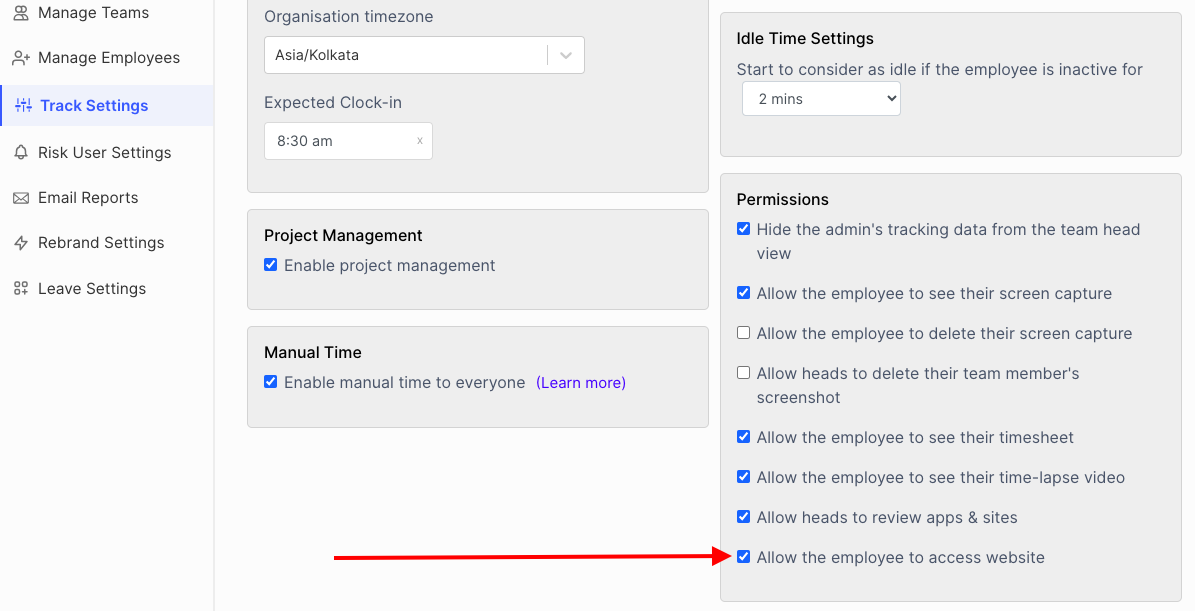
Save the setting changes.
Now, your team member role users won't get access to their web dashboard. For example, they can see their total work time in the desktop app, but they don't have the access to the website so they can't access the clock-in time, clock-out time, active time and etc.
If you need additional help, feel free to contact support or send us an email at [email protected]
