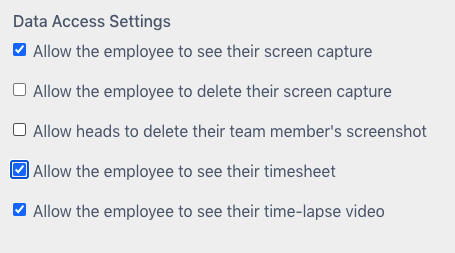How to see team members Timesheet & Attendance
Workfolio
Last Update hace 4 años
Welcome to Workfolio,
On the workfolio website, Admins & Team heads can see the timesheet of employees.
On the timesheet page, you can get the details of worked time, break time and idle time summary.
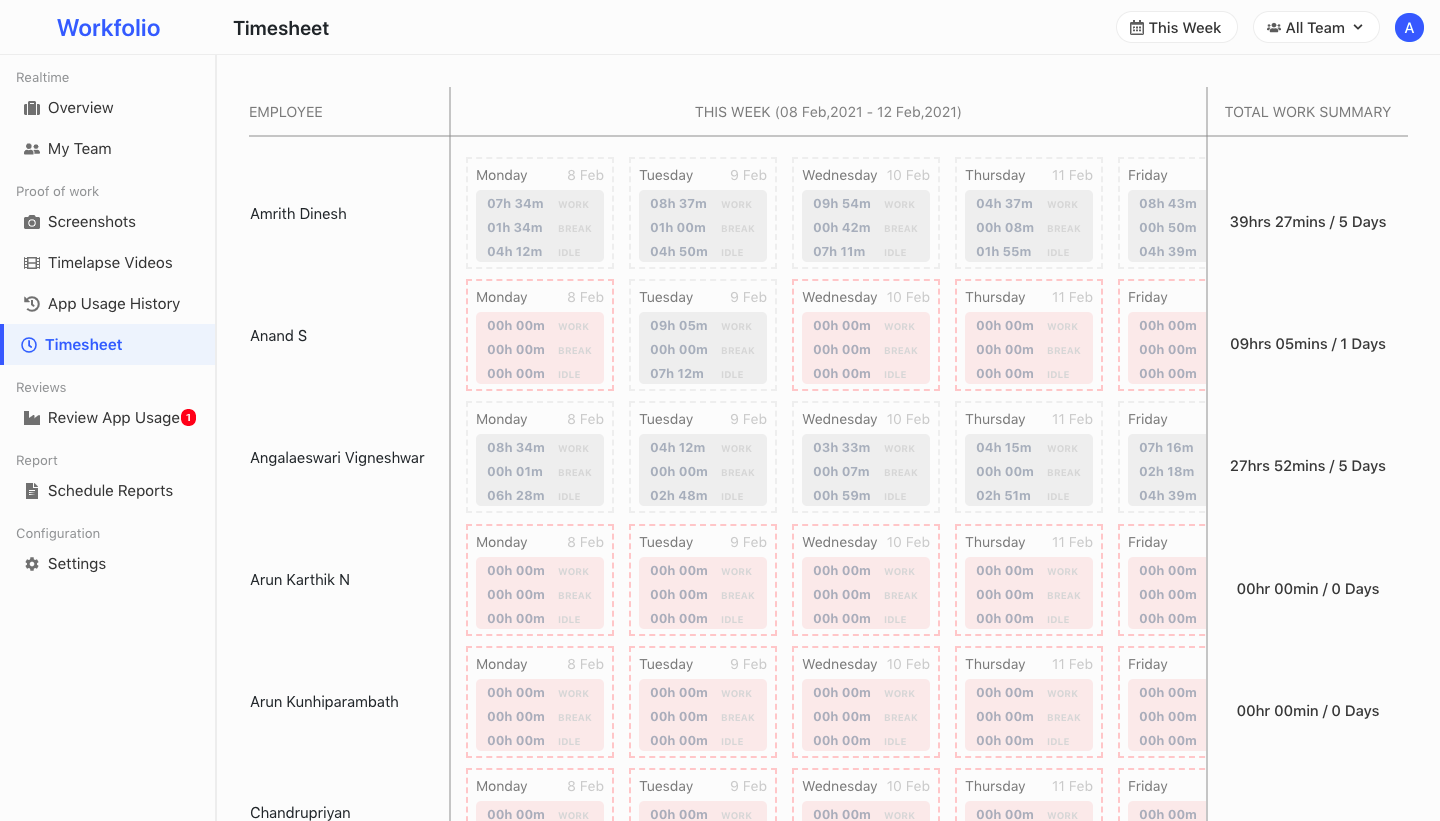
If the user didn't start the work for the day, then it will be highlighted with a red colour background.
Admin can allow or disallow the visibility of timesheet from users. It can be done from Settings -> Track Settings page.
If the admin select Allow the employees to see their timesheet, the timesheet will be visible to all members.