How to Change Productivity Labels
Workfolio
Last Update hace un año
Welcome to Workfolio,
Step 1: Login as an admin
Step 2: Visit Review Apps Usage page
Step 3: Your employees' used apps will be listed on this page. By default, all the apps will be considered a neutral app.
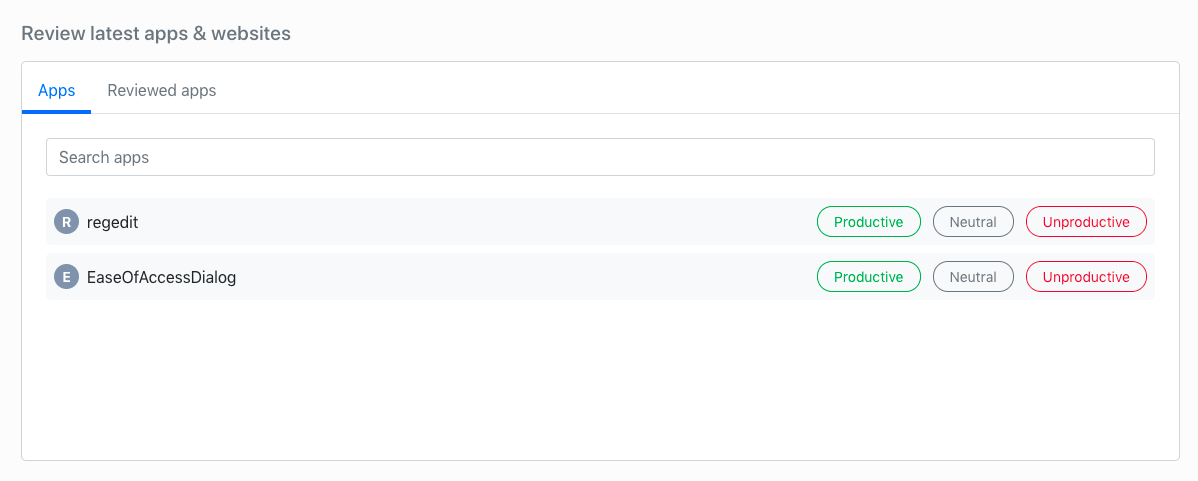
You can choose any one of the productivity labels from the given choice, it can be either Productive, Neutral, Unproductive.
If you want, later you can change the reviewed app label.
Click on the Reviewed apps tab, there you can change the productivity label of apps.
