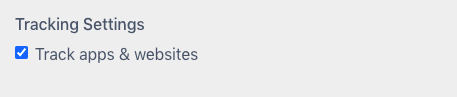How to change track settings?
Workfolio
Last Update setahun yang lalu
Welcome to Workfolio,
Log in as an admin on the workfolio website (https://getworkfolio.com)
From the left-side menu, Visit Settings -> Track Settings page
To Enable/Disable Screenshot Capture
In the Screenshots Settings section, you have the option to enable screenshots, blur the screen capture, screen capture interval time and timelapse settings
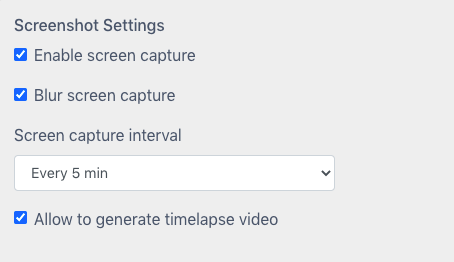
Data Access Settings
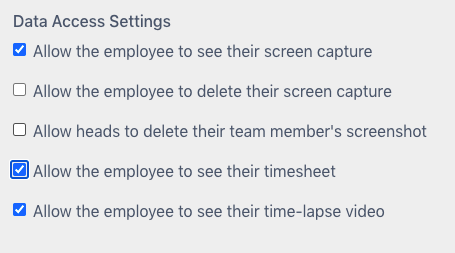
To Track the used apps