How to Set the expected clock-in time to find the late clock-in employees?
Workfolio
Last Update hace un año
Hello Everyone, Greetings.
We are happy to introduce a new feature to easily identify late login employees.
Here are the steps to Set the expected clock-in time to find the late clock-in employees,
Visit the Settings -> Track Settings page to set the Expected Clock-in Time
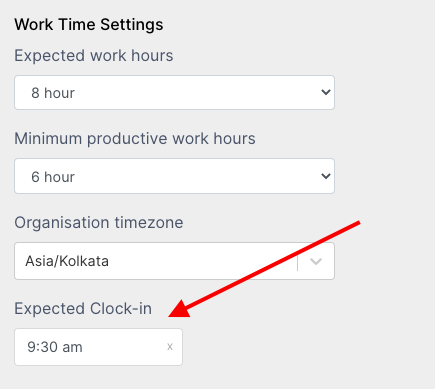
Then, Save the changes.
Now, you can see the late login employees list on the Overview page and Daily Attendance Report.
Steps to visit the Daily Attendance Report:
Visit the Reports -> Daily Attendance to see the detailed report
Thank you
