Removing employees from workfolio
Workfolio
Last Update há 10 meses
Welcome to Workfolio,
Please visit Settings -> Manage Employees page
You can see the list of members in workfolio
Step 1:
On the right side of each profile, you can see a Delete button. Pls, click the Delete button to delete the profile.
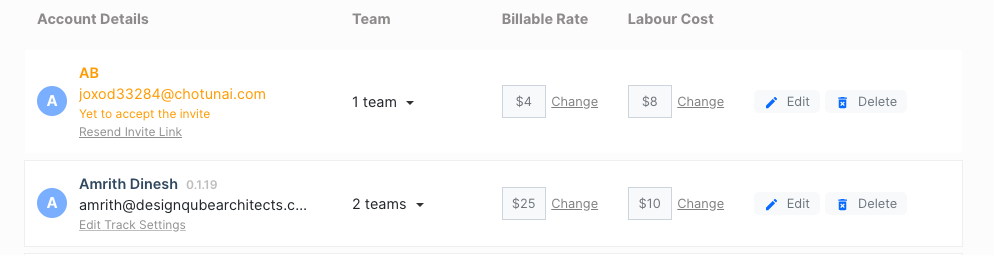
Step 2:
It will ask you the confirmation to delete the user.
Note: You can't undo the delete the activity
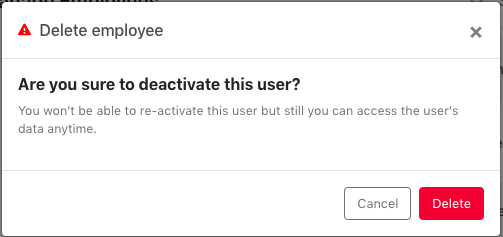
Now you have removed the user from your company and its teams.
Hereafter, the deleted user can't use workfolio on behalf of your company. He/She is restricted from accessing Workfolio website and desktop apps.
