What is Timelapse Video in workfolio?
Workfolio
Last Update hace un año
Welcome to Workfolio,
Workfolio gives the option to view your teammate's work in a timelapse video. At the end of the day, the timelapse video will be generated from the captured screenshots.
To enable the Timelapse video, you should enable Screenshot and Set a time interval of fewer than 10 minutes.
On the Settings -> Track Settings page, the admin can enable & disable the timelapse.
Who can see the timelapse:
Admin can allow/disallow the users to see the timelapse video of their own.
Admin & Team Head have access to their team members' timelapse video.
Team Members can view the timelapse video within the desktop app
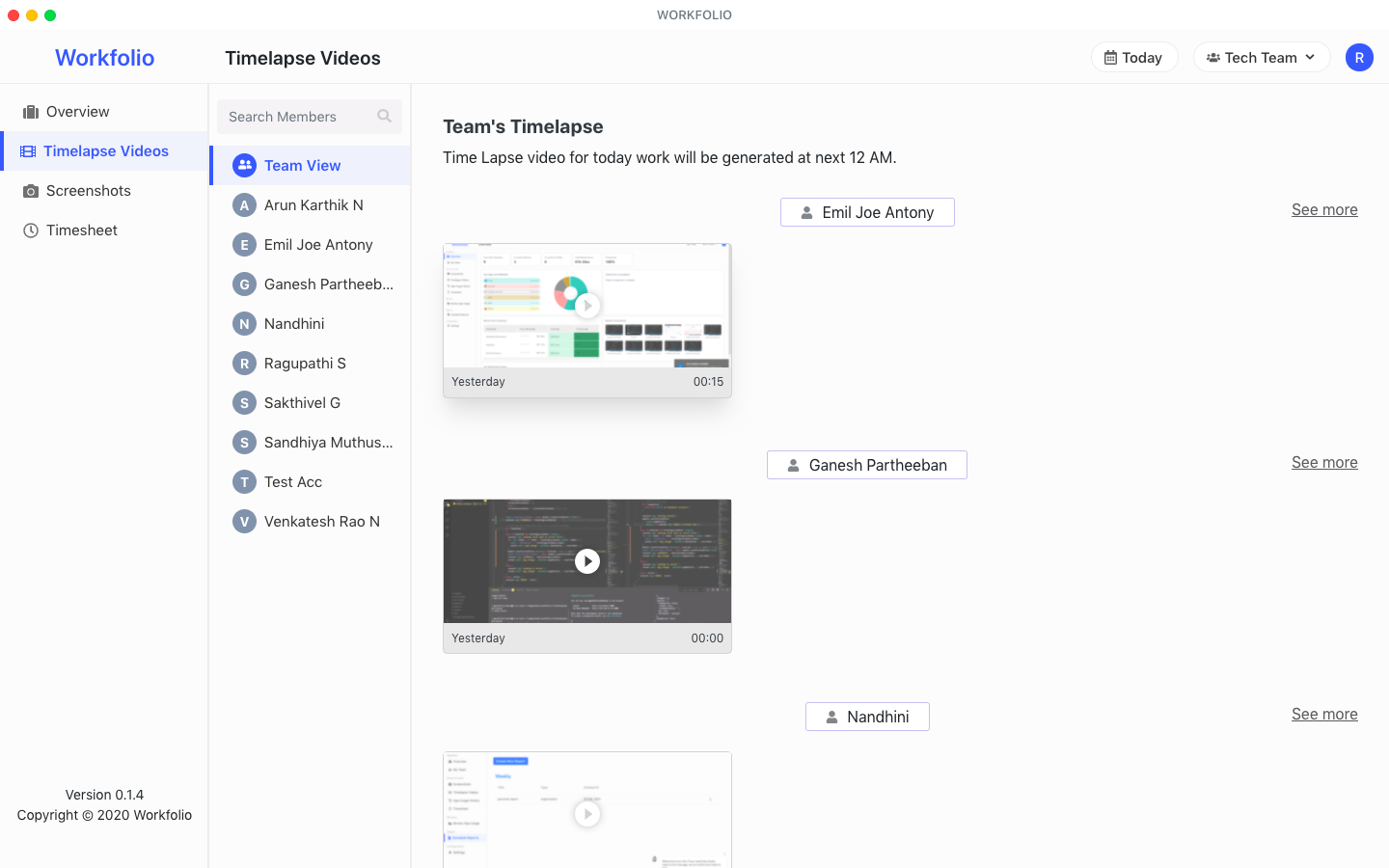
Admins & Team heads can view their team members timelapse from website
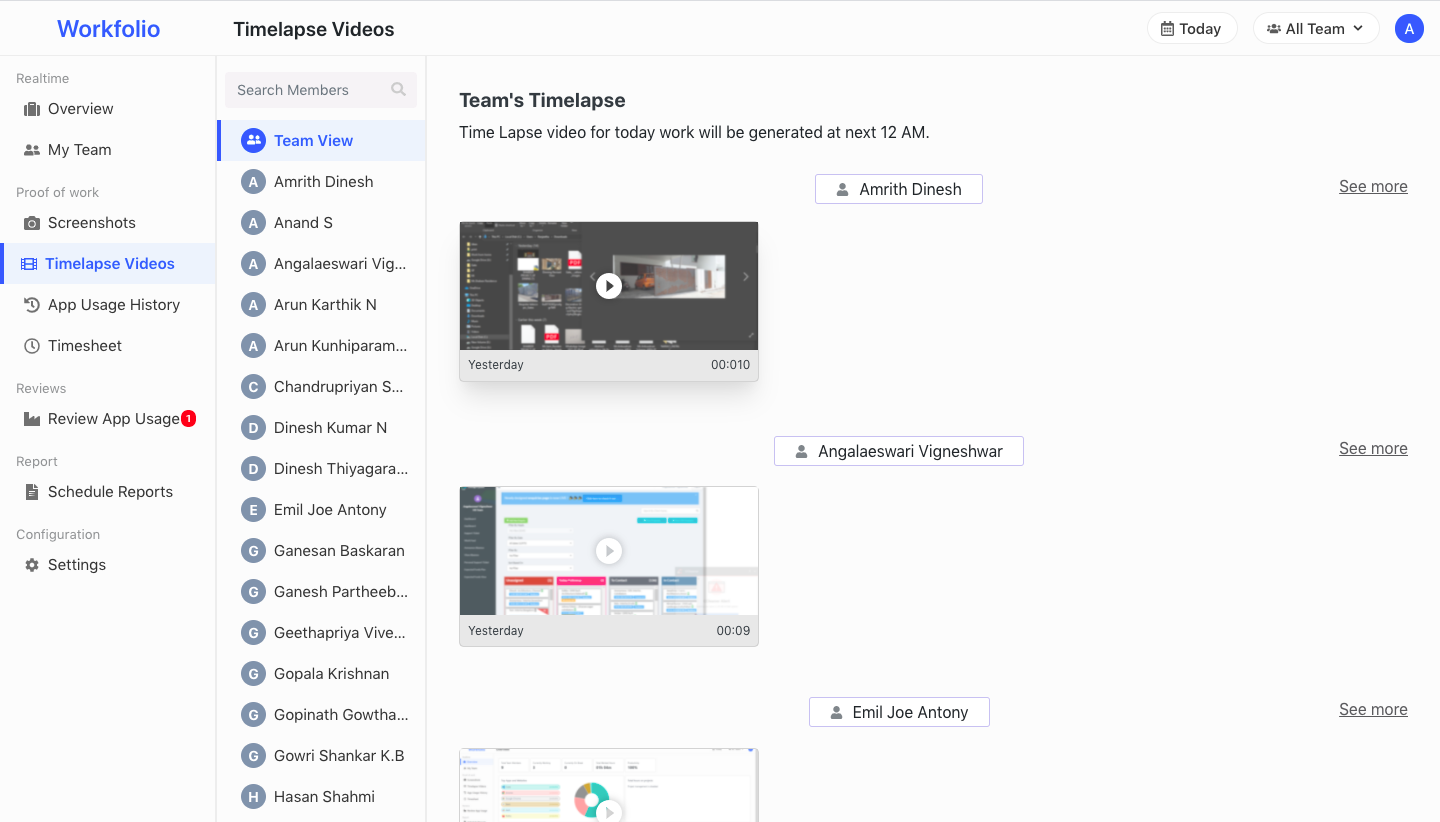
Note: Click on the Click to Generate Timelapse button to generate a video for any person on-demand.
